Amazing Relay download
Amazing Relay - provides instant cargo booking and search for suitable loads. Get 10 days of free unlimited access!
Download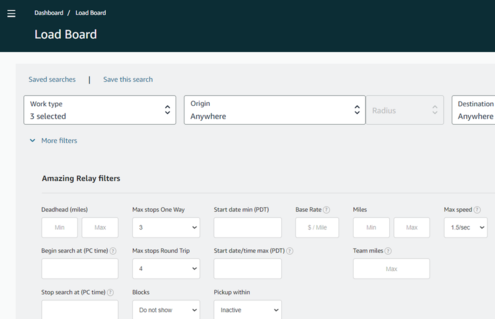
Download the archive file from the link above.
Extract all files into a folder. Move the extracted folder to «Documents».
Open Google Chrome.
Click the button with three vertical dots in the top right corner => More Tools => Extensions. Enable Developer Mode using the switch in the top right corner.
Click the "Load unpacked " button in the top left corner.
Find the previously extracted Amazing Relay extension folder, select it, and then click the «Select Folder» button.
The Amazing Relay extension should appear in your list of extensions.
Disable any other auto-booking programs (if any) before using our extension. Now, Amazing Relay is installed and ready to use!
Watch the video tutorial on installing Amazing Relay.
Amazing Relay provides instant cargo booking and search for suitable loads.

Features description
During the 10-day trial period, you will have unlimited access to the Amazing Relay standard plan. No payment is required to activate the trial. Once the trial period ends, you will automatically be switched to the free version of Amazing Relay, which has limited features. To regain access to the standard plan please use this payment page
In our extension «Amazing Relay», there are two built-in functions that allow reducing Amazon's attention to the use of our extension. However, you should know that Amazon explicitly prohibits the use of bots and/or any other software to gain an advantage when working with the Load board. Nevertheless, as practice shows, Amazon is not as strict with respect to auto-bookers as it is with other violations of its policy. Account blocking usually occurs not immediately, but after a warning email message from Amazon. In two years of active use of our extension, none of the carriers have received such messages, so, as of today, using «Amazing Relay» is relatively safe.
Any Chromium-based browser (i.e. Google Chrome, Microsoft Edge etc). Mozilla Firefox, Opera, MacOS Safari and mobile browsers (iOS Safari, Android devices) are NOT supported. We recommend to use Google Chrome browser
